In the complex world of enterprise and service provider networks, VRFs play a crucial role in enabling secure, segmented, and scalable routing. When combined with Multiprotocol Label Switching (MPLS), they help create powerful multi-tenant environments where traffic from different customers can coexist without interference. In this article, we’ll break down what VRFs are, how they function within a router, and how they interact with MPLS and other protocols to enable seamless connectivity between isolated networks.
What Are VRFs?
VRF stands for Virtual Routing and Forwarding. This is a technology that allows multiple instances of routing tables to exist within the same router simultaneously. Each VRF instance is an isolated routing domain, which means that IP addresses and routing information in one VRF are entirely separate from those in another.
Think of a virtual router running inside a physical router. Just as VLANs separate broadcast domains within a switch, VRFs separate routing domains within a router. Interfaces are assigned to specific VRFs, and each one maintains its own routing table.
This architecture allows for multiple networks to use the same IP address ranges without conflict because each network is isolated in its own VRF.
Visualizing VRFs on a Router
Let’s take a practical look at how VRFs might be configured on a router.
Imagine a router with four interfaces:
- GigabitEthernet0/1 and 0/2 are assigned to a VRF called
Blue. - GigabitEthernet0/3 and 0/4 are assigned to another VRF called
Red.
These names (Red, Blue) are arbitrary but commonly color-coded for clarity. Once assigned, each VRF has its own routing table. That means the routing table for Blue will only contain information related to interfaces in the Blue VRF, and the same goes for Red.
To check a VRF’s routing table on a Cisco IOS router, one might use:
bashCopyEditshow ip route vrf Blue | begin Gateway
This command filters the output to start from the “Gateway” keyword, omitting the preliminary code descriptions. What you’ll see is a clean list of routes related only to the interfaces in the Blue VRF. There will be no knowledge of interfaces or addresses from the Red VRF.
Likewise, inspecting the Red VRF routing table reveals only the routes and interfaces associated with Red. These VRFs are completely isolated, and by default, packets cannot be routed between them.
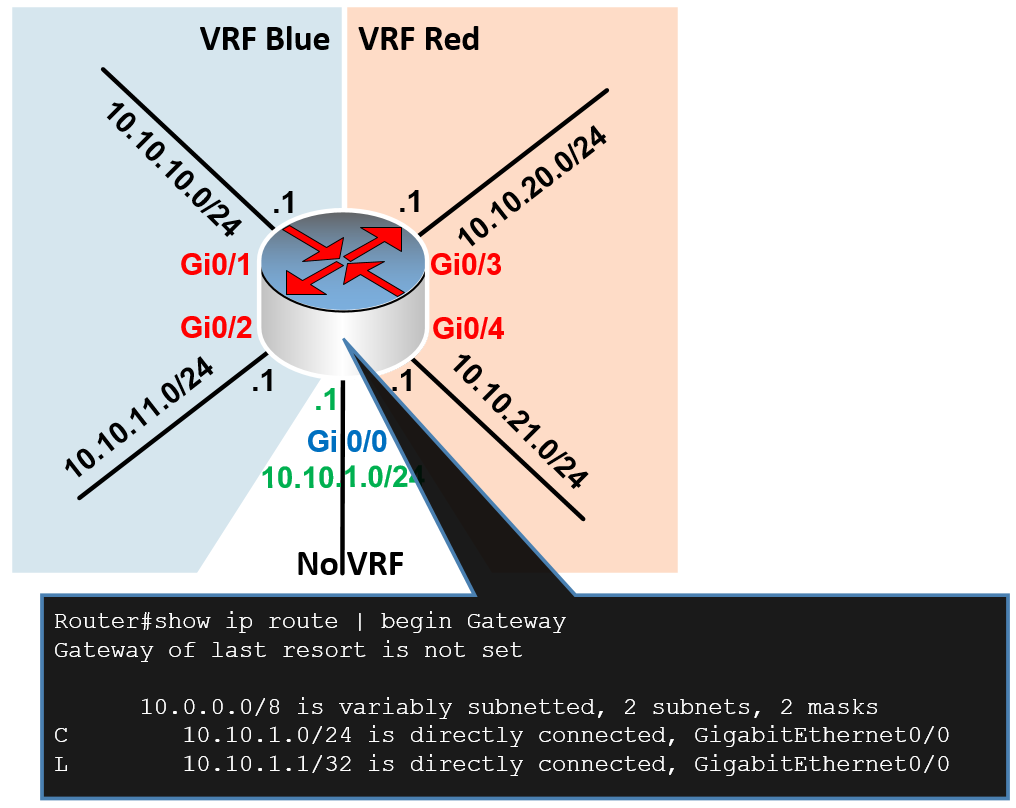
The Global Routing Table
Not all interfaces are assigned to a VRF. When an interface isn’t explicitly placed into a VRF, it belongs to the global routing table, also known as the default VRF. This default domain behaves just like a regular routing table you’d find in a non-VRF-enabled router.
For example, if GigabitEthernet0/0 is not part of any VRF, its routing information will show up in the global routing table. You can inspect it with:
bashCopyEditshow ip route
This global routing domain is essential for managing traffic that isn’t confined to a specific VRF and often includes management or external routing interfaces.
An interesting feature is their level of independence. For example, the same IP address can be assigned to two different interfaces, as long as those interfaces belong to different VRFs. This is a key capability that makes them ideal for multi-tenant architectures.
VRFs in the Context of MPLS
So, how do VRFs play into an MPLS (Multiprotocol Label Switching) network?
Service providers typically use MPLS to offer Layer 3 VPN services to multiple customers over a shared infrastructure. These VPNs are enabled through VRFs. Each customer site is associated with its own VRF at the Provider Edge (PE) routers.
Example:
- Customer 1 (C1) connects to PE1, and that interface is assigned to a VRF called
Green. - Customer 2 (C2) connects to PE2, and their interface is assigned to the same
GreenVRF if it’s part of the same VPN.
Meanwhile, a third customer might have a separate VRF named Orange. Since these VRFs are independent, each customer can use overlapping IP address spaces, and they won’t interfere with one another.
This segmentation is essential for security and scalability in provider networks that serve multiple clients using shared infrastructure.
The Role of MP-BGP in Connecting VRFs
While VRFs keep customer routing tables separate, we still need a way for PE routers to share routing information about these isolated domains. This is where Multiprotocol BGP (MP-BGP) comes into play.
Why Not Regular BGP?
Standard BGP is designed to exchange IPv4 and IPv6 routes, but that’s not sufficient for our needs. In an MPLS VPN environment, BGP must exchange not just routes, but also VRF information. MP-BGP extends BGP’s capabilities by allowing it to advertise multiple types of address families—such as VPNv4, which carries both the route and the associated Route Distinguisher (RD).
Key Concepts:
- PE Routers: Maintain VRFs and use MP-BGP to share VRF routing info.
- P Routers: These are core MPLS routers that don’t handle VRFs directly. Their job is simply to switch labels to move packets across the MPLS backbone from one PE to another.
- MP-BGP: Used between PE routers to exchange VRF-specific routes and labels.
MP-BGP ensures that customer traffic is correctly labeled and routed across the MPLS network, from one customer site to another, even if they are on opposite sides of the provider’s infrastructure.
Route Distinguishers, Route Targets, and VPNv4
To tie it all together, several additional components are used to manage and direct VPN traffic over an MPLS network:
1. Route Distinguishers (RDs)
- RDs are unique identifiers added to IP prefixes to make them unique across multiple VRFs.
- They allow the reuse of overlapping IP address spaces by differentiating routes between customers.
2. Route Targets (RTs)
- RTs control route import and export policies between VRFs.
- While RDs uniquely identify a route, RTs determine which ones should import which routes, enabling flexible traffic policies.
3. VPNv4 Routes
- VPNv4 is an MP-BGP address family that includes both the IP prefix and its RD.
- It allows the MPLS network to handle customer routes as part of a larger MPLS VPN.
Summary
To sum up, VRFs are a powerful virtualization feature that allow multiple isolated routing domains within a single router. When integrated with MPLS, they enable service providers to create highly scalable and secure VPN environments for multiple customers on a shared infrastructure.
Key takeaways:
- VRFs enable multiple routing tables on one router.
- Each one is isolated, allowing overlapping IP address spaces.
- Unassigned interfaces fall under the global routing table.
- In MPLS networks, they are used on PE routers to segregate customer traffic.
- MP-BGP is used to share VRF-specific routing info between PE routers.
- Additional tools like RDs, RTs, and VPNv4 routes are essential for full MPLS VPN functionality.
Understanding VRFs and their role in MPLS is fundamental for anyone working with modern IP networks, especially in enterprise and service provider environments. As networking continues to evolve, they remain a cornerstone technology for segmentation, scalability, and security.
Also read: Understanding RDs, RTs, and VPNv4 Routes in MPLS
About:
Welcome to telecomTech, where telecom and networking technologies… are simply explained! I’m Lazarus, a telecom professional with over 25 years of experience in network design, architecture, and telecom technologies. Over my career, I’ve led major projects, trained professionals, and helped countless individuals earn certifications and advance their careers.
My goal is to make networking and telecom concepts clear, practical, and engaging—the way I wish they were taught when I started learning!
Whether you’re a student, a professional growing your skills, or preparing for certifications like Cisco, telecomTech is here to guide you.
Join me as we explore telecom and networking as a lifelong passion, not just a job. Let’s make this journey of growth and discovery together!

